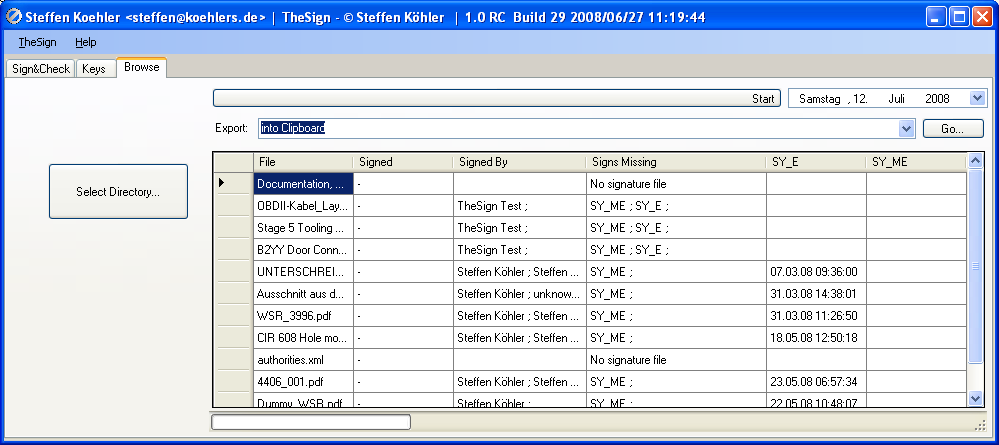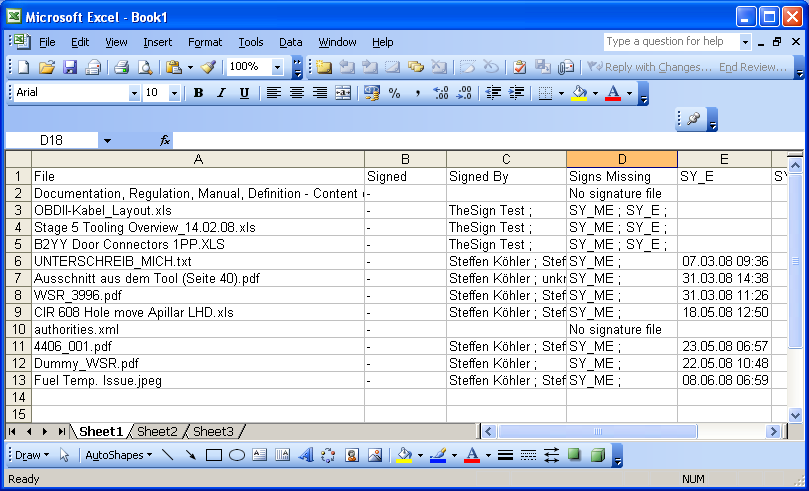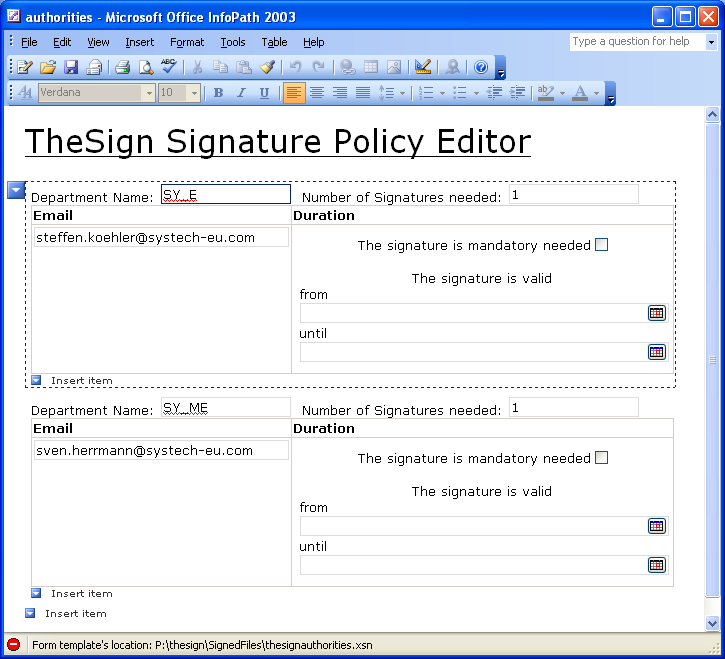Inhaltsverzeichnis
Extras
The Signature Browser
The Signbrowser, which can be found on the third tab of the main window („Browse“) is a helpful tool to quickly check a whole directory for signature completeness.
To use it, browse to the directory which you want to check. That directory must contain an authories.xml file. When you then press „Stat“, TheSign will generate a table report containing the list of files, the content of their signatures and, based on the rules defined in authories.xml, if the document is fully signed from all parties or not
Export Signature Lists
For further usage, the content of the file report can be copied into the clipboard with the „Go“ button, and from there e.g. further into Excel®
Edit Authorities
The rule, when a document is fully signed or not, needs to be defined per directory in an xml file called authorities.xml. When opening it in Microsoft InfoPath®, you'll see the following structure:1)
- department: Each department has his own name.
- Numbers of signatures needed: This value defines how many persons per department need to have signed the document at least
- Users: This tells TheSign to which department an email address belongs to, so whenever TheSign finds a valid signature coming from that email address, the count of department signatures to which that email belongs to is increased by one.
The decision, if a signature is complete or not is proceed as follows:
- Whenever a signature is found where the originator belongs to an department, the count for that department is increased by one.
- When after going through the complete signature list of a file the department count is equal or bigger as its „Number of Signatures needed“, this department is seen as „signed“
- To finally define a document as fully signed, all departments listed in the authority file must have reached their „signed“ status